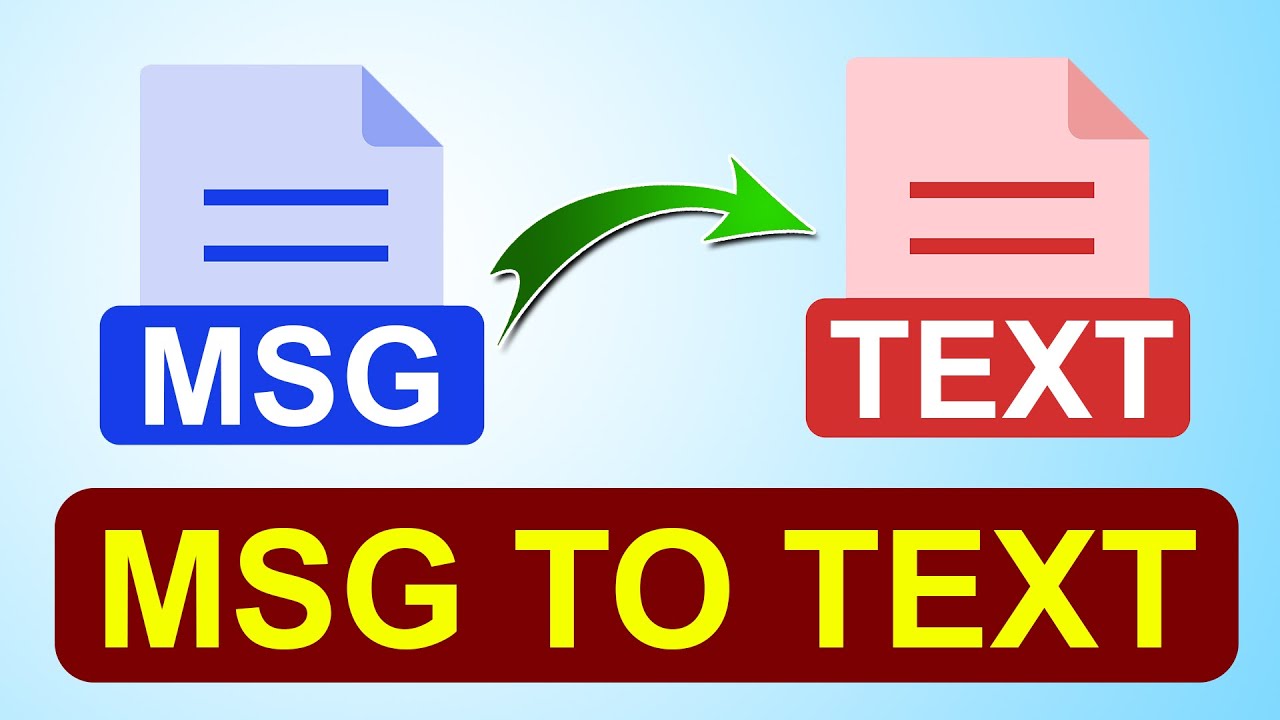
MSG files, short for Microsoft Outlook Message files, are a prevalent and often necessary part of modern email communication. These files are essentially containers that hold all the components of an email, including sender and recipient information, subject lines, message bodies, and any attachments. Microsoft Outlook, a widely used email client, utilizes MSG files as its default format for storing emails.
However, there’s a significant drawback to MSG files—they are not universally compatible. If you’ve ever tried to open an MSG file on a device or email client that doesn’t support this format, you’ve likely encountered difficulties. This incompatibility issue can be frustrating and may lead to missed messages or important information being inaccessible.
Furthermore, MSG files can be challenging to work with when it comes to archiving or sharing emails across different platforms. For instance, if you need to transfer emails from Outlook to another email client or a different device, the MSG format may pose obstacles. This is where MSG to TXT conversion becomes valuable. By converting MSG files to the plain text format (TXT), you can overcome these compatibility issues and ensure that your messages remain accessible and easy to manage across various platforms and devices.
Why Convert MSG to TXT?
The question arises: why should you bother converting MSG files to TXT? The answer lies in the numerous advantages that the TXT format offers. Unlike MSG files, which are relatively complex and dependent on specific email clients like Outlook, TXT files are straightforward and universally recognized.
One of the key benefits of TXT files is their simplicity. They contain plain text and lack any formatting or embedded objects, making them extremely lightweight and easy to manage. This simplicity ensures that TXT files can be opened and read on virtually any device or software application, from computers and smartphones to e-readers and basic text editors. This universality is a game-changer when it comes to sharing messages or documents, as it eliminates compatibility concerns.
Another crucial advantage of TXT format is its resistance to malware and viruses. Since TXT files only consist of plain text, they do not support executable code or macros that can potentially carry malicious payloads. This makes TXT files a safer choice for sharing documents or messages, especially when dealing with files from unknown or untrusted sources.
Additionally, TXT files are ideal for long-term archiving. They won’t become obsolete or inaccessible as technology evolves, ensuring that your messages and documents remain readable for years to come. Converting MSG to TXT is, therefore, a practical step to future-proof your email communications.
Benefits of TXT Format
Continuing our exploration of the benefits of the TXT format, it’s essential to highlight its lightweight nature. Unlike MSG files, which may contain complex formatting, images, and attachments, TXT files are incredibly simple. They consist solely of plain text, which means they are minimal in size and can be easily transmitted or stored without taking up much space. This makes TXT files ideal for situations where bandwidth or storage capacity is limited.
Moreover, TXT files offer unparalleled compatibility. Whether you’re using a Windows PC, a Mac, a Linux machine, a smartphone, or any other device, you can be confident that you’ll be able to open and read TXT files without any compatibility issues. This cross-platform compatibility ensures that your messages can reach their intended recipients, regardless of the devices or operating systems they use.
Another advantage of TXT files is their long-term accessibility. While proprietary formats like MSG may become obsolete over time, TXT files will remain readable for generations. This ensures that your important messages and documents will stand the test of time and can be easily accessed and referenced in the future.
Lastly, TXT files are inherently secure. They lack the advanced functionality found in formats like DOC or PDF, which means they are less susceptible to malware or viruses. When you send or receive a TXT file, you can have greater confidence that it doesn’t contain hidden threats, enhancing the security of your digital communications.
By understanding these benefits of the TXT format, you can appreciate why converting MSG to TXT is a practical and advantageous choice. It simplifies your communication, enhances compatibility, and ensures the long-term accessibility and security of your messages and documents.
How to Convert MSG to TXT
Converting MSG files to TXT can be done using different methods. Here are some options:
Option 1: Using Online Conversion Tools
| Step Number | Steps to Follow |
| 1 | Search for a reputable online MSG to TXT converter. |
| 2 | Upload your MSG file to the chosen converter. |
| 3 | Wait for the conversion process to complete. |
| 4 | Download the generated TXT file to your device. |
| 5 | Ensure you’re using a secure and trustworthy online tool to protect your data. |
Option 2: Manual Conversion Method
| Step Number | Steps to Follow |
| 1 | Open Microsoft Outlook on your computer. |
| 2 | Locate and open the MSG file you want to convert. |
| 3 | Select the content of the message, including text and any attachments. |
| 4 | Copy the selected content. |
| 5 | Open a plain text editor like Notepad on your computer. |
| 6 | Paste the copied content into the text editor. |
| 7 | Save the document with a .txt file extension. |
Option 3: Using Email Clients
| Step Number | Steps to Follow |
| 1 | Some email clients, besides Outlook, can open MSG files. |
| 2 | Forward the MSG email to an email account that supports a different format (e.g., Gmail). |
| 3 | Open the forwarded email and view it as plain text. |
| 4 | Copy the email content from your email client. |
| 5 | Paste it into a plain text document or a text editor. |
| 6 | Save the file as a TXT document. |
In these tables, you can clearly see the steps involved in each of the three methods for converting MSG files to TXT. It provides a structured and easy-to-follow guide for readers interested in this process.
Using Online Conversion Tools
When opting for online conversion tools, it’s essential to choose a reliable platform. Here are some factors to consider when selecting an online MSG to TXT converter:
Factors to Consider:
- Security: Ensure the tool provides a secure and encrypted connection for file uploads and conversions.
- Privacy: Review the tool’s privacy policy to understand how your data is handled and whether it is stored after conversion.
- User Reviews: Look for user reviews or recommendations to gauge the tool’s reputation and reliability.
- File Size Limit: Check if there’s a limit on the size of MSG files you can convert.
- Ease of Use: Opt for a tool with a user-friendly interface that simplifies the conversion process.
Recommended Online MSG to TXT Converters:
- OnlineConverter.com: This platform offers a simple and secure way to convert MSG to TXT files. It has positive user reviews and provides a clear privacy policy.
- Convertio: Convertio is a versatile online converter that supports various formats, including MSG to TXT. It ensures secure file handling and offers an easy-to-use interface.
- Zamzar: Zamzar is a well-established online conversion service that provides reliable MSG to TXT conversion. It prioritizes user data security and offers a straightforward conversion process.
Manual Conversion Method
If you prefer a hands-on approach to conversion, here are steps to manually convert MSG to TXT:
Steps for Manual Conversion:
- Open Microsoft Outlook: Launch the Outlook application on your computer.
- Locate the MSG File: Find the MSG file you want to convert within your Outlook mailbox or local storage.
- Open the Email: Double-click on the MSG email to open it in Outlook.
- Select the Content: Use your mouse to select the entire content of the email, including the text, images, and any attachments.
- Copy the Content: Right-click on the selected content and choose the “Copy” option from the context menu.
- Open a Text Editor: Open a plain text editor like Notepad or TextEdit, depending on your operating system.
- Paste and Save: Paste the copied content into the text editor and save the document with a .txt file extension. Choose a location to save the file on your computer.
By following these manual conversion steps, you can convert MSG files to TXT without the need for online tools. This method gives you more control over the process and ensures that your data remains within your local environment, enhancing privacy and security.
Ensuring Data Privacy
When converting MSG files, it’s essential to consider data privacy. Ensure that the conversion tool you use is secure and doesn’t store or misuse your sensitive information. Always read the privacy policy of any online service you utilize.
Frequently Asked Questions (FAQs)
Q1: Are there any free online MSG to TXT converters?
A1: Yes, many online converters offer free services for MSG to TXT conversion. However, be cautious about data privacy and choose trusted platforms.
Q2: Can I convert multiple MSG files to TXT simultaneously?
A2: Yes, some conversion tools allow batch processing, making it convenient for bulk conversion.
Q3: Are there any formatting issues when converting MSG to TXT?
A3: Generally, MSG to TXT conversion retains the message content but may lose some formatting like fonts and colors.
Q4: Are TXT files more secure than other document formats?
A4: TXT files are simpler and less prone to malware. However, always exercise caution when opening any file from an unknown source.
Q5: Can I convert TXT files back to MSG if needed?
A5: Converting TXT files back to MSG may not be straightforward, as TXT lacks the formatting and metadata of MSG.
Converting MSG to TXT can significantly enhance the accessibility of your messages across various platforms and devices. It ensures compatibility, simplicity, and data security. Whether you choose an online converter or manual conversion, always prioritize data privacy and choose reputable tools. Make your messages accessible to everyone with MSG to TXT conversion.
